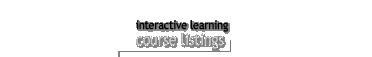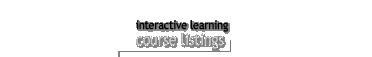|
X-Windows Terminals
The X-Windows standard was developed out of research at MIT
to create a device which would have the graphics ability of
a PC and the high reliability and low cost of a VT terminal.
The popular buzz words, network appliance, which describes
a product that software and hardware companies have been trying
to develop and introduce since the advent of the personal
computer would be functional equivalent of the X-Windows terminal.
For a company, a PC is a very expensive device to maintain.
It has a lot of parts to break, a lot of software to buy,
a lot of data on it to lose, and a lot of settings for users
to mess up. In short, the PC is an overhead nightmare for
companies (but it means full employment and ridiculously high
wages for us computer nerds so more power to the PC!) To replace
the PC with something cheaper and more reliable, engineers
have imagined a device they call an X terminal (or network
appliance) with a network connection, a display screen and
a graphics processor but no disk or places to store data.
The device would only display, send and receive data from
a big computer acting like a VT character cell terminal except
that it would have the graphics capability of a PC. The first
attempt at this was called X-WINDOWS and it had an OpenVMS
equivalent called DECwindows based on "X" but with
a few extra bells and whistles.
X-Windows was and still is popular especially with unix users.
But no sooner had X-Windows terminal been developed and marketed
than programmers started to adapt the X standard to PC's so
that they could display the X-Window graphics on PC's. The
first attempts were shakey and crashed frequently. But, today,
a PC version of X called eXcursions has great stability and
is a great way to access and use an OpenVMS system. eXcursion
can be purchased with the Compaq Pathworks 32 product for
very little money and it works very well.
An X-Windows terminal can be used to log on to a OpenVMS
system with a terminal emulation application called XTERM.
When XTERM application is running on an X-Windows terminal,
it is difficult to tell it from a typical terminal emulator
on a PC. It looks more or less, the same as a PC terminal
emulator. One problem encountered using the XTERM application
to connection to an OpenVMS system is that the XTERM application
was developed for Unix so some of the terminal controls may
not be compatible with OpenVMS. Solutions to this incompatibility
depend on the vendor and version of Unix so it's best to take
these problems as they come and have your IS department fix
them. Or one could avoid these problems by using the OpenVMS
version of X-Windows, DECwindows. In the DECwindows system,
one uses an application called DECterm instead of the Unix
oriented XTERM. DECterms work with an OpenVMS system perfectly
and as you would expect emulate a VT terminal perfectly. You
can run the DEC windows DECterm application on a PC by using
the PC implementation of DECwindows is called eXcursions.
It is available from Compaq.
|