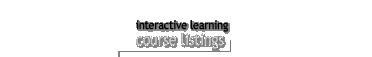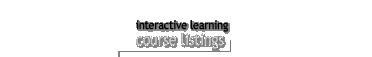|
Serial Communications
At its simplest, a serial communication cable has only three
wires, one to send and one to receive, and a ground for reference.
The two signal wires are crossed so that the send wire is
connected to the receive wire at the other end and visaversa.
Such a cable with the send/receive wires crossed is the simplest
case of what is called a "null modem" cable. The
name "null modem" originated from the fact that
it is wired to emulate the signaling lines of a modem. This
is opposite to aserial cable used to connect a modem to a
serial port. Modem cables are wired "straight through"
meaning that their wires are not crossed as the wires in a
null modem cable would be.
Data bits or "ones and zeros," are sent in a serial
stream at a certain rate called the baud rate. It the early
days of serial terminals baud rates were excruciatingly slow,
about 300 baud or less, such that one could read faster than
the text printed on the screen. Now days the typical baud
rate for a terminal had gone beyond the needs of human terminal
operators. Any baud rate over 9600 is sufficient for human
use and most serial ports on computers support at least 19,200
baud now.
Sometimes the serial data flow is so fast that the device
receiving must stop the flow or else lose data. It sends what
is called an "XOFF" signal to the sending device
and the sending device stops sending. When the receiving device
send and "XON" signal then data flow is resumed.
You can send real XON/XOFF signals from your terminal by pressing
the F1, hold screen, key on a standard VT220 keyboard. Each
stroke of the F1 key will toggle or XON/XOFF the flow of data
to and from your terminal. The Control-S key stroke will XOFF
the data flow and the Control-Q will XON the data also. Control-S
& -Q are interchangeable with the F1, hold screen, key.
The use of XON/XOFF to control data flow is SOFTWARE FLOW
CONTROL. Software flow control is very popular because it:
- supports speeds up to 19,200 baud
- only requires two signal wires in a serial cable.
Sometimes baud rates higher than 19,200 are required for
print devices or for network connections. Also, there are
times when the XON/XOFF characters will interfere with the
correct function of a modem connection. In these circumstances,
the addition of a number of wires to the serial cable are
used to control data flow. This type of data flow is called
HARDWARE FLOW CONTROL. Each of the additional wires in the
serial cable must be connect to the appropriate wire on the
receiving device. The additional wires can also be used to
transmit the status of devices, (on, off, etc.)
|