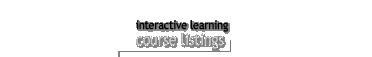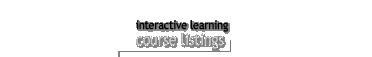|
VT Terminals
Early in the 1970's Digital Equipment Corporation (DEC) started
manufacturing and selling video terminals with the designation,
VT. The earliest VT's were big, clumsy, hot, expensive and
unreliable, to say the least. But, in spite of their shortcomings,
they were liberating to programmers who for years had suffered
writing programs with paper tape, computer cards, and teletypes.
(A teletype is sort of an electric typewriter with a serial
interface to a computer.) The VT terminal screen allowed a
programmer to see an entire page of a program, move a cursor
to a spot on that page, make a change, and to immediately
see the entire corrected page. It allowed programmers to see
changes in programs that they could only have visualized in
their minds before the video terminal. These new graphics
features were possible because of the video display and internal
terminal screen controls which allow the video display to
be controlled by the editor program.
To take advantage of the new VT technology, the old, line
editor programs were enhanced to be "page" editor
programs which were written to use the VT video features.
Later, editors written specifically for video display terminals
were introduced. The VT terminal was also continuously improved
by adding internal screen or graphics controls for the new
page editors. These controls were improved in each new model
of VT terminal making each model more functional with the
editor and useful to the user.
VT terminal video controls, which were invisible to the user,
were constructed with ASCII text ESCAPE CHARACTERS which consisted
of the ESCAPE character followed by some ASCII text characters.
The ESCAPE CHARACTERS notified the terminal that the following
characters were video control commands and not to be displayed
to the user as text. Each ESCAPE CHARACTER had a meaning to
the terminal model for which was intended but not necessarily
to any other terminal. So as text editor programs and terminal
video controls improved, the older terminals became incompatible
with the newer, more powerful page editor programs.
The first VT terminal model which contained all the graphics
features required to take advantage of today's applications
and editors was the VT102 terminal, an enhanced version of
the VT100 terminal. The VT100 standard is still an important
terminal standard today as a sort of lowest common denominator
of terminal function. Older versions of operating systems
(like unix, OpenVMS) will almost always recognize VT100 and
function well with it, especially older unix systems. Soon
after its introduction a new series of terminals, the VT200
series was introduced. This is the more common standard now,
due to enhancements and extensions from the VT100 standard.
If you're not sure what what type of terminal your operating
system or application supports, starting with VT200 or VT220
setting is a good bet.
Following the VT220 were the VT320, VT420, VT520, and VT525
models, each with new controls and features. Use of these
newer VT models doesn't mean that the user has to worry about
the compatibility of video controls as each newer VT terminal
model is downward compatible with older terminal applications.
If your application or OS thinks it's talking to a VT220 and
you're really using a VT525, everything should still work
fine. If you are using OpenVMS, it can be configured to identify
which type of terminal is being used to log on to the system
and then use the appropriate software for that model of VT
terminal (e.g. DCL command: SET TERMINAL/INQUIRE ).
The following is a description of each VT model and it's
advantages.
VT220, broke the size, reliability, and power consumption
barriers left by the older terminal models. Also had a much
improved command set. Introduced a new, trim keyboard, the
LK-201, which influenced the design of all future keyboards.
VT320, improved reliability, lower power, and price. Was
the first terminal to use DEC's Modified Modular Jack, MMJ,
for serial connections. MMJ was like a RJ-11 telephone jack
but with an offset tab to keep people from plugging the terminal
into the phone socket. It allowed anyone to be able to connect
and disconnect their terminal serial cables. Previous to the
MMJ, terminals used the 25 pin, DB25 connector which was much
too complicated, expensive, and unreliable.
VT420, more graphics, lower power consumption, and reliability
enhancements. It had three productivity enhancements:
- ability to run two separate sessions either split screen
or one on top of the other
- up to 144 line history in each session
- ability to cut and paste text within a session or from
one session to another
The VT420 also pioneered ergonomic health features such as
an adjustable raised screen angle and lower radiation emissions.
It also introduced a new, more comfortable keyboard, the LK-401,
which is still a very good keyboard today.
 VT420 Terminal
VT420 Terminal
In addition to these advantages, it should be pointed out
that all of these VT terminals have these advantages over
personal computers in the office place:
- The VT terminal's life cycle cost is a fraction of that
of a personal computer, in purchase price, power, space,
technical support, maintenance, and ease of use.
- Time and effort to resolve and fix problems is minimal
because the VT terminal and keyboard have no software and
very few user adjustable settings. This simplicity means
that users may be easily supported by telephone. Hardware
replacement is only slightly harder than replacing a light
bulb further speeding repair and lowering costs.
- VT terminals have longer mean time between failures.
They use less power than personal computers and do not have
internal fans. (Fans are one of the most unreliable parts
on electronics and they also make a lot of noise.)
|