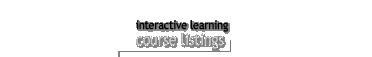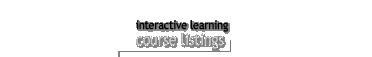|
Serial versus TELNET, what's the difference?
When networks were conceived, the cost of creating a network,
hardware and software, was high. Only the large computers
were connected at first and the users would log onto those
computers from terminals connected to serial ports on the
computer. It was costly, if not impossible, to string a serial
cable from each computer to each terminal on each desk. When
the computers were connected to each other with a TCPIP network
the inevitable question was, if I'm already logged onto one
computer which is on the TCPIP network, why can't I create
a connection via the network to another computer on the network
and log onto it? There was no reason why not, except, that
there was no software to do the connecting and that's how
TELNET got started.
In the TELNET situation, it's assumed that you are using
a terminal to log onto a local computer and that that local
computer is on a network with a remote computer that you want
to log onto and use. If you run the TELNET command on the
local computer, it will turn control of the terminal screen
over to whatever remote computer you choose from the network.
You will see the login prompt, username and password, from
the remote computer and if you logon correctly, you will get
a command prompt and be able to execute commands on the remote
computer. Since a local serial connection and a network connection
tended to be much faster than a dial up modem connection,
the use of TELNET was a big productivity gain for users lucky
enough to have computers on the infant Internet. The downside
was that there was no way to execute commands on the local
computer while it was being used to connect to the remote
system.
Applications similar to TELNET were developed but TELNET
became the dominate and most popular form of the application.
In addition to supporting TELNET, OpenVMS also supports a
similar application, SET HOST, which uses different network
protocols to make a TELNET like connection from one computer
to another. The DCL SET HOST command is different from TELNET
in that it uses the network protocol, LAT and DECNET instead
of TELNET and TCPIP. While it's clear that TELNET and TCPIP
are dominant, the OpenVMS SET HOST application is very useful
for computer to computer connection when both system are OpenVMS
systems.
TELNET and SET HOST worked so well that after a while, small,
simple computers were being built just to support those applications
and nothing else. The small computers were called Terminal
Servers and their job was to provide network TELNET and SET
HOST access to terminals. The SET HOST application was simplified
to just use the LAT network protocol and to use a simple "CONNECT
hostname" command format. A typical terminal server would
have 8 to 128 serial ports for the terminals and one network
port supporting TCPIP (for TELNET) and LAT network protocols.
From the Terminal Server, users could connect to any computer
on that network or connected networks. Terminal Servers were
also simple boxes which could be maintained and replaced easily
which promoted high reliability and low life cycle costs.
A Terminal Server and one network connection could be placed
in a closet on each floor of an office building and by pulling
serial cables only a short distance to each desk, all of the
offices and cubicles could have computer access. Their low
per port or terminal cost produced the first economical desk
top access to computers. In some companies every desk could
and did have a terminal and computer access due to the economy
of the terminal server and the VT terminal.
|